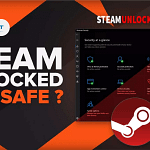Have you ever wanted to personalize your laptop, water bottle, or workspace with unique stickers? Making your stickers is not only a fun and creative outlet but also a great way to express your personality. Whether you’re a hobbyist looking to craft something special or a small business owner aiming to brand your products, this guide will walk you through the process of how to make stickers from scratch.
Table of Contents
Getting Started with How to Make Stickers: Materials and Design
Before diving into the sticker-making process, it’s important to gather all the necessary materials. Here’s what you’ll need:
- Design software: Any graphic design software will do, but for beginners, free software like GIMP or Canva is more than sufficient.
- Printer: A standard inkjet or laser printer will work for printing your designs.
- Sticker paper: Choose between matte, glossy, or vinyl, depending on the look and durability you want.
- Cutting tool: Scissors will work, but for more intricate designs, a craft cutter or X-Acto knife is better.
- Lamination (optional): For added protection, consider using a clear vinyl laminate.
Designing your sticker involves creativity and planning. Keep in mind the following:
- Size and shape: Consider where the sticker will be applied and design accordingly.
- Color scheme: Use colors that stand out and are consistent with the intended style or branding.
- Resolution: Ensure your design is high-resolution to avoid pixelation when printed.
Printing and Cutting: Bringing Your Stickers to Life
Once your design is ready, it’s time to print and cut.
- Printing: Test print on regular paper to ensure the colors and size are correct before printing on sticker paper.
- Cutting: After printing, use your cutting tool to carefully follow the outline of your design, leaving as much or as little border as you prefer.
Sealing and Finishing: Ensuring Longevity
If you want your stickers to last, sealing them is crucial.
- Lamination: Applying a clear vinyl laminate sheet over your sticker will protect it from water, scratches, and UV rays.
- Application: Once cut and sealed, your stickers are ready to be applied. Make sure the surface is clean and dry for the best adhesion.
Advanced Techniques: Exploring Different Types of Stickers
For those looking to expand their sticker-making skills:
- Die-cut stickers: These are cut to the exact shape of the design and require precise cutting tools.
- Transparent stickers: Using transparent vinyl allows for see-through areas within the design.
- Holographic stickers: Special holographic paper can add a shiny, eye-catching effect.
(FAQs) About How to Make Stickers
Q: Can I make stickers without a printer?
A: Yes, you can hand-draw designs and use adhesive sheets or contact paper to turn them into stickers.
Q: Do I need special software to design stickers?
A: Not necessarily. You can use any graphic design software you’re comfortable with or even draw your designs by hand.
Q: How can I make waterproof stickers?
A: Use waterproof vinyl sticker paper and laminate your stickers with clear vinyl laminate to make them waterproof.
Concluding Thoughts on How to Make Stickers
Creating stickers from scratch is an enjoyable activity that allows for endless creativity. With the right materials, a bit of practice, and your unique designs, you can produce stickers that are both personal and professional. So go ahead, start designing, and fill the world with your custom-made stickers.