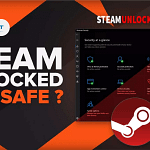How to change Apple Watch band? Changing your Apple Watch band is a snap, and I’m here to walk you through it step by step. Whether you’re jazzing up your style or swapping out a worn strap, let’s make sure you do it right to avoid any damage to your precious tech timepiece.
Table of Contents
Prepping Your Watch for a Band Swap
First things first, let’s set the stage for a smooth changeover. Gently place your Apple Watch face down on a soft surface. A microfiber cloth is perfect as it’s kind to your screen and won’t scratch it. This simple move keeps your watch safe and sound while you work your magic.
Finding the Band Release Buttons
Take a peek at the back of your Apple Watch. You’ll spot two little horizontal buttons sitting snugly—one at the top and one at the bottom. These are the keys to freeing your current band from its wrist duties.
The Trick to Taking Off the Old Band
Here’s where the magic happens. Press and hold the top button, then smoothly slide the band toward the side. It should glide out effortlessly—no tugging or pulling is needed! Repeat with the bottom button, and voilà, your Apple Watch is bandless.
Handling a Link Bracelet
Do you have a fancy link bracelet? No problem. Just close the butterfly closure first by folding in each side until you hear a soft click. Then, press the quick-release button on the inside and gently wiggle the band apart into two pieces.
Putting on the New Band
Excited to rock a new look? Hold your horses—make sure the text on the back of the new band is facing up so you don’t end up with an upside-down situation. Slide each end of the band into the Apple Watch until you hear that satisfying click. That’s when you know it’s secure.
Tips to Avoid a Band Fiasco
Remember, never force the band. If it’s stubborn, press down the release button once more and give it another try. Forcing it can lead to a watch tragedy, and we don’t want that, do we?
FAQs for How to Change Apple Watch Band
Q: What if my Apple Watch band won’t click into place?
A: Double-check that you’re not putting it upside down and that the text on the band is facing you. If it still won’t budge, press the release button again and ensure you’re sliding it in straight.
Q: Can I use any band with my Apple Watch?
A: Most bands are made to fit perfectly with your Apple Watch model. Just make sure you get the right size for your watch, and you should be good to go.
All right, that’s the lowdown on how to change Apple Watch band. With this guide, you’re all set to switch up your style as often as you like. Keep it simple, take it easy, and you’ll be a band-swapping pro in no time!