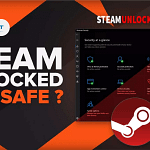Navigating through the digital trails we leave behind can be a complex process, especially when it comes to understanding how to manage our online presence. For various reasons, you may decide that it’s time to say goodbye to your Reddit account. Whether it’s about starting fresh or simply wanting to protect your privacy, deleting a Reddit account is a decision that requires a bit of know-how. In this comprehensive guide, we’ll walk you through the process and provide you with the necessary steps on how to delete reddit account.
Table of Contents
How to Delete Reddit Account: Understanding the Basics
Before you proceed with the deletion of your Reddit account, it’s critical to grasp what this action entails. Deleting your account is a permanent step. Unlike some other social media platforms where you have the option to deactivate for a while, Reddit doesn’t offer that middle ground. Once you delete your account, there’s no turning back. Your username and profile will become unrecoverable, and your posts will remain on the site, albeit anonymously. It’s a clean slate, but one that you cannot reverse or regret.
Step-by-Step: How to Delete Reddit Account on iOS
For iOS users, Reddit has made the account deletion process relatively straightforward. Follow these simple steps, and you’ll be on your way:
- Open the Reddit app on your iOS device.
- Tap on your profile picture to access your account details.
- Scroll to the ‘Settings’ option and tap it.
- Within settings, navigate to the ‘Support’ section.
- Here, you’ll find the option to ‘Delete Account’. Tap on it and follow the instructions to finalize the deletion.
Remember, once you confirm the deletion, there’s no way to recover your account, so be sure you’re ready to part ways with your Reddit identity.
Navigating How to Delete Reddit Account on a Desktop Browser
If you’re not an iOS user or you prefer using a desktop, deleting your Reddit account is still an accessible option. However, it’s worth noting that Android users can’t delete their accounts via the app. In this case, you’ll need to switch to a desktop browser to accomplish the task. Here’s how you can do it:
- Find a desktop computer you can use, whether it’s your own, a friend’s, or a public computer at a place like a library.
- Visit Reddit’s website and log into your account.
- Go to ‘User Settings’ and scroll down to the bottom of the page.
- Click on ‘Delete Account’ and follow the prompts to complete the process.
This method is as irreversible as the iOS app deletion, so ensure you’ve saved any content you want to keep before you proceed.
Troubleshooting Common Hurdles Regarding How to Delete Reddit Account
Sometimes, the road to deleting your account isn’t smooth. Let’s address a couple of common issues you might face:
- If error messages pop up when you try to delete your account through a mobile browser in desktop mode, first check your internet connection. If it’s stable, try clearing your browser cache or using a different browser.
- If you’ve updated your Reddit app and can’t find the delete option, it might be because of the limitations within the Android app. Make sure you’re using the appropriate method for your device.
Pre-Deletion Checklist: What You Need to Know
Before you hit that ‘Delete Account’ button, there are a few important points to consider:
- Access to your email is not necessary to delete your account, but remember that without it, you cannot recover your account or reset your password in the future.
- Understand that deletion is irreversible. You will lose access to your username and all your data will be permanently removed from the site.
If, after following these steps, you find yourself still unable to delete your account, it might be time to contact Reddit support for further assistance.