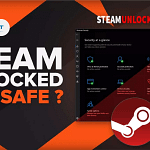Restarting an Apple Watch can be a simple process, but it’s crucial to follow the steps carefully to ensure that your device is reset without any hitches. Whether you’re a new user or a seasoned tech enthusiast, this guide will walk you through the process of how to restart Apple Watch smoothly.
Table of Contents
Understanding When to Restart Your Apple Watch
Before diving into the restart process, let’s discuss when you might need to restart your Apple Watch. Like any smart device, your Apple Watch can encounter glitches or slow performance. Restarting can resolve issues such as apps not working correctly, the device not responding, or connectivity problems with your iPhone.
The Simple Steps to Restart Your Apple Watch
To restart your Apple Watch, you don’t need to be a tech wizard. It’s a straightforward process:
- Hold down the side button on your Apple Watch until the sliders appear.
- Drag the Power Off slider to the right.
- After the device shuts down, hold down the side button again until you see the Apple logo.
This process is similar to restarting an iPhone and can be done by anyone. Remember, if your Apple Watch is charging, you’ll need to remove it from the charger before attempting to restart it.
Troubleshooting: What to Do If Your Apple Watch Won’t Restart
Occasionally, your Apple Watch doesn’t respond to the restart process. In such cases, a force restart might be necessary:
- Press and hold both the side button and Digital Crown for at least 10 seconds.
- Release both buttons when the Apple logo appears.
Use this method only when your Apple Watch isn’t responding, as a force restart can potentially cause data loss or corruption if used without necessity.
FAQs to Assist With Common How To Restart Apple Watch Queries
Including a section of FAQs can help address specific concerns that users may have about restarting their Apple Watch:
Q: Will restarting my Apple Watch affect my data?
- A: No, a standard restart will not erase any data from your Apple Watch.
Q: How often should I restart my Apple Watch?
- A: Regular restarting your device isn’t necessary unless you’re experiencing issues.
Q: Can I restart my Apple Watch if it’s frozen and unresponsive?
- A: Yes, performing a force restart by holding down the side button and Digital Crown simultaneously can help.
Conclusion: How To Restart Apple Watch
Learning how to restart Apple Watch is a basic but essential skill for all users. This simple task can help keep your device running smoothly and ensure you get the most out of its features. Remember, if you encounter persistent issues or need additional support, Apple’s customer service and support resources are always available to assist you.