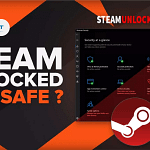In the fast-paced digital age, the convenience of mobile payments has become an integral part of our daily lives. Apple Cash, a feature seamlessly integrated into the iOS ecosystem, offers a hassle-free way to manage your funds. But what if you want to transfer those funds to your bank account? Fear not, as we delve into the intricacies of “How to Transfer Apple Cash to Bank.”
What is Apple Cash?
Before we embark on the journey of transferring funds, let’s grasp the fundamentals of Apple Cash. Launched by Apple, this peer-to-peer payment system allows users to send and receive money through the Messages app. It’s like having a virtual wallet on your device, making transactions a breeze.
Now, let’s move on to the nitty-gritty of turning those digital dollars into cold, hard cash in your bank account.
The Step-by-Step Guide: How to Transfer Apple Cash to Bank
Linking Your Bank Account to Apple Cash
The first crucial step in this financial maneuver is to link your bank account to Apple Cash. Open your Wallet app, locate and tap on Apple Cash, then proceed to the card information. Here, you’ll find an option to link your bank. Enter the required details, ensuring accuracy to avoid any hiccups in the process.
Initiating the Transfer: Moving Funds from Apple Cash to Bank
- Once your bank account is seamlessly linked, it’s time to initiate the transfer. Head back to the Wallet app, locate Apple Cash, and tap on the ‘Transfer to Bank’ option. Enter the desired amount, ensuring it falls within the permissible limits, and hit the ‘Transfer’ button.
- It’s important to note that transfers may take a couple of business days to reflect in your bank account. Patience is key as your digital dollars make their way into the traditional banking system.
Navigating Potential Hurdles: Troubleshooting the Transfer Process
Despite the user-friendly nature of Apple Cash, occasional hiccups may arise. From insufficient funds to connectivity issues, troubleshooting can become necessary. Fear not, as we explore common hurdles and their solutions.
- Insufficient Funds:
If your Apple Cash balance is insufficient for the desired transfer, ensure you have enough funds or consider transferring a partial amount.
- Connectivity Glitches:
In a world where connectivity is king, ensure a stable internet connection. Troublesome transfers are often a result of poor connectivity.
- Bank Account Verification Woes:
Double-check your linked bank account details. Any discrepancies could hinder the smooth flow of funds.
Safety First: How to Transfer Apple Cash to Bank
In the digital realm, security is paramount. Apple Cash employs stringent measures to safeguard your financial transactions. However, a proactive approach on your part is equally essential.
Two-Factor Authentication: Adding an Extra Layer of Security
Enable two-factor authentication for your Apple ID. This additional layer of security ensures that only you can authorize transfers from your Apple Cash.
Regularly Monitor Your Transactions: Stay In the Know
Keep a vigilant eye on your Apple Cash transactions. Regularly reviewing your financial activity not only enhances security but also allows you to spot any irregularities promptly.
Conclusion: How to Transfer Apple Cash to Bank
In conclusion, the process of how to transfer apple cash to bank account is a straightforward yet vital skill in the modern financial landscape. By understanding the basics, following the step-by-step guide, and implementing security measures, you can seamlessly navigate the digital-to-traditional currency transition.
(FAQs)
Can I transfer Apple Cash to any bank account, or are there specific banks supported?
Yes, you can transfer Apple Cash to most U.S. bank accounts. Apple Cash is designed to work with a wide range of banks, providing users with flexibility in choosing where to transfer their funds. However, it’s recommended to check the list of supported banks within the Apple Cash interface or on the official Apple website to ensure compatibility.
Is there a limit on the amount I can transfer from Apple Cash to my bank account?
While Apple Cash allows users to transfer funds to their bank accounts, there are limits in place to ensure security and compliance with financial regulations. The specific limits may vary, and it’s advisable to check the latest information within the Apple Cash settings or consult Apple’s official support resources for the most accurate and up-to-date details on transfer limits.
What should I do if my Apple Cash to bank transfer takes longer than expected?
If your transfer from Apple Cash to your bank account is taking longer than anticipated, there are a few steps to consider. First, ensure that your internet connection is stable, as connectivity issues can sometimes delay transfers. Additionally, check your Apple Cash and bank account information for accuracy. If the delay persists, it’s recommended to reach out to Apple Support for personalized assistance and to investigate any potential issues that may be causing the delay.